If you’re waiting for your electricity bill and the distributor in your area hasn’t provided you with a copy yet, this platform is here to fully assist you and offer better guidance.
Many people face the issue where their area’s bill distributor either delivers the bill after the due date has passed or just before it’s due. Now, you can easily check your FESCO bill on this platform without any hassle by entering your 14-digit reference number or 10-digit customer ID.
At fescoonline.pk, you can not only download your electricity bill with ease but also check your current bill amount and due date.Simply enter your details above, and you’ll get your bill in seconds. Be sure to read through this entire article to learn more about FESCO services, coverage areas, peak hours, payment options, and more.
FESCO BILL
Search Your Electricity Bill
About Fesco
Faisalabad Electric Supply Company (FESCO), established in 1998, supplies electricity to around 4.96 million customers within a population of 26 million. Operating under the umbrella of WAPDA (Water and Power Development Authority), FESCO is responsible for distributing power across eight districts in Punjab.
Authorized by NEPRA—the regulatory authority for electricity in Pakistan—FESCO ensures reliable electricity distribution in its jurisdiction. To enhance customer convenience, it also offers online facilities for checking electricity bills.
Fesco electricity coverage areas
FESCO (Faisalabad Electric Supply Company) provides electricity to the following 8 districts in Punjab, Pakistan:
-
Faisalabad
-
Jhang
-
Chiniot
-
Toba Tek Singh
-
Bhakkar
-
Khushab
-
Sargodha
-
Mianwali
These districts fall under FESCO’s operational territory, where it manages power distribution and customer services.
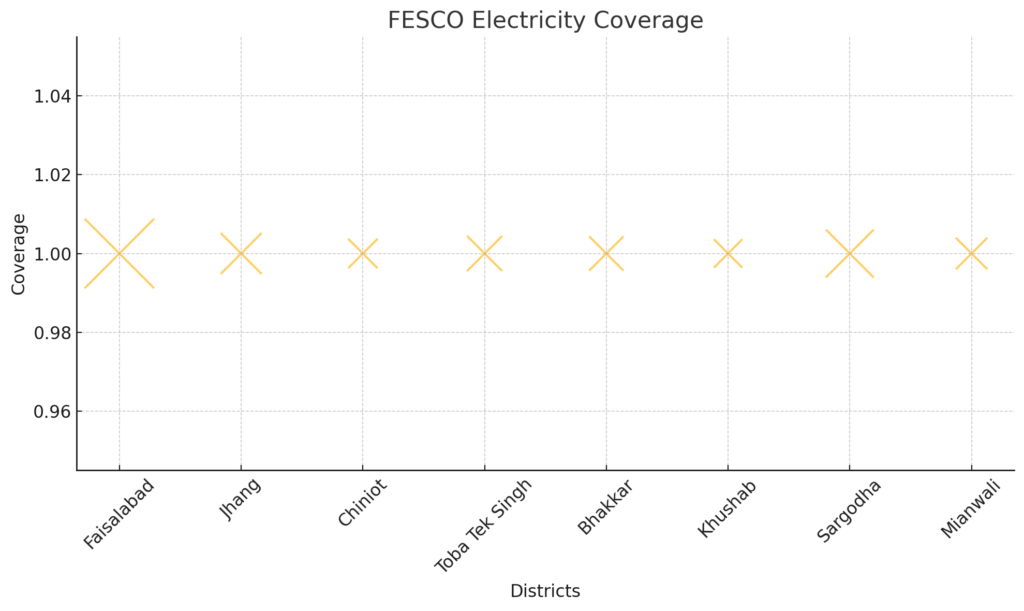
How to check Fesco Bill Online?
To check your FESCO (Faisalabad Electric Supply Company) electricity bill online</strong>, follow these steps:
✅ Step-by-Step Guide:
-
Go to the following FESCO bill website:
https://www.fescoonline.pk -
Click on “Customer Bill” or “Duplicate Bill”:
This will take you to the bill inquiry page. -
Enter your 14-digit Reference Number:
-
You can find this number on any previous FESCO bill (top-left or near the consumer info).
-
It looks like this:
12345678901234
-
-
Submit / View Bill:
-
Click the “Submit” or “Search” button.
-
Your bill details will appear including due date and amount.
-
-
Download / Print if needed.
If you can’t find the official link, here’s the direct bill check page:
🔗 https://bill.pitc.com.pk/fescobill
How to check Fesco bill online is paid or not ?
✅ Method 1: FESCO Bill Portal
-
Visit: FESCO Online Bill Portal
-
Enter your 14-digit Reference Number.
-
Click Submit.
-
Your bill will appear with status info:
-
If it says “Paid” or shows payment date, it’s settled.
-
If it shows “Payable” or no payment date, it’s unpaid.
-
📱 Method 2: Through SMS
-
Open your messaging app.
-
Type:
PITC <space> Your 14-digit Reference Number
-
Send to: 8334
-
You’ll get a reply with current bill status, due amount, and if it’s paid.
📲 Method 3: Mobile Apps (Optional)
-
Download apps like:
-
“Roshan Pakistan” (official app by PITC)
-
FESCO Bill Checker (on Google Play Store)
-
-
Enter your reference number and view payment status and history.
📞 Method 4: Call FESCO Helpline
-
Dial: 0800-66554 (toll-free)
-
Provide your Reference Number to customer service.
-
They will tell you whether your bill has been paid or not.
How to check Fesco load shedding schedule ?
To check the FESCO load shedding schedule, you can follow these methods:
1. Official FESCO Website
-
Visit the FESCO Load Shedding Schedule page: You can find the official schedule on FESCO’s website, which shows the planned outages for different areas. It will include the date, affected areas, and the time duration of the power cuts.
2. FESCO LIGHT Mobile App
-
Download the FESCO LIGHT app: This app, available on the Google Play Store, provides details about load shedding schedules in real-time. Besides the schedule, it also allows you to view your bill, lodge complaints, and track your issues.
3. Contact FESCO Customer Service
-
Call FESCO customer service: If you’re unable to access the schedule online, you can contact FESCO’s helpline to get the information about when and where load shedding is expected in your area.
Taxes and Charges in Your FESCO or WAPDA Bill
When you get your electricity bill from FESCO or WAPDA, there are several charges and taxes that get added up. Here’s a simple breakdown:
-
General Sales Tax (GST)
This is a 17% tax that’s applied to your total bill, including all other charges and surcharges. -
Fuel Price Adjustment (FPA)
This adjusts your bill based on the price of fuel used to generate electricity. It changes every few months depending on fuel price fluctuations. -
Electricity Duty (ED)
A small provincial tax that is usually around 1% to 1.5% of the amount you’re billed for electricity. -
Fixed Charges
These are set charges that you pay each month for having access to the electricity supply. They don’t change based on how much you use, but they’re part of your regular bill. -
Financing Cost Surcharge (FC Surcharge)
This is a small charge of Rs. 0.43 per kWh, but it doesn’t apply to customers who use less than 100 units of electricity each month. -
PTV License Fee
This is a small, fixed fee added to the bill for television licensing. It’s Rs. 35 for domestic customers and Rs. 60 for commercial ones. -
Extra Tax
Moreover, if you are a commercial or industrial customer and not listed as a taxpayer in the FBR’s system, you could face extra taxes, which can range from 5% to 17%. -
Further Tax
This is an additional 3% tax if you’re using electricity but haven’t registered for a Sales Tax Number (STRN), but it doesn’t apply to domestic, agriculture, or streetlight users. -
Income Tax
If you’re not a filer with the Federal Board of Revenue (FBR), there will be a 7.5% tax deducted from your bill if it’s over Rs. 25,000. -
Late Payment Surcharge
If you pay your bill late, you’ll have to pay an extra charge as a penalty.
Filer vs. Non-Filer
-
If You’re a Tax Filer: You won’t be subject to the income tax charges, so your bill will be a bit lower.
-
If You’re a Non-Filer: You might have to pay additional income tax (7.5% if your bill is over Rs. 25,000).
Additional Charges
-
Meter Rent: You also pay a small monthly fee for the meter itself.
-
Reconnection Charges: If your electricity gets disconnected due to non-payment, there are fees to reconnect the service.
-
Peak/Off-Peak Charges: There are sometimes different rates depending on when you use the electricity. Using it during off-peak hours (usually night) could be cheaper.
If you want to know the exact breakdown of your bill, you can always check the FESCO or WAPDA website for more details or use their bill calculator tool.
